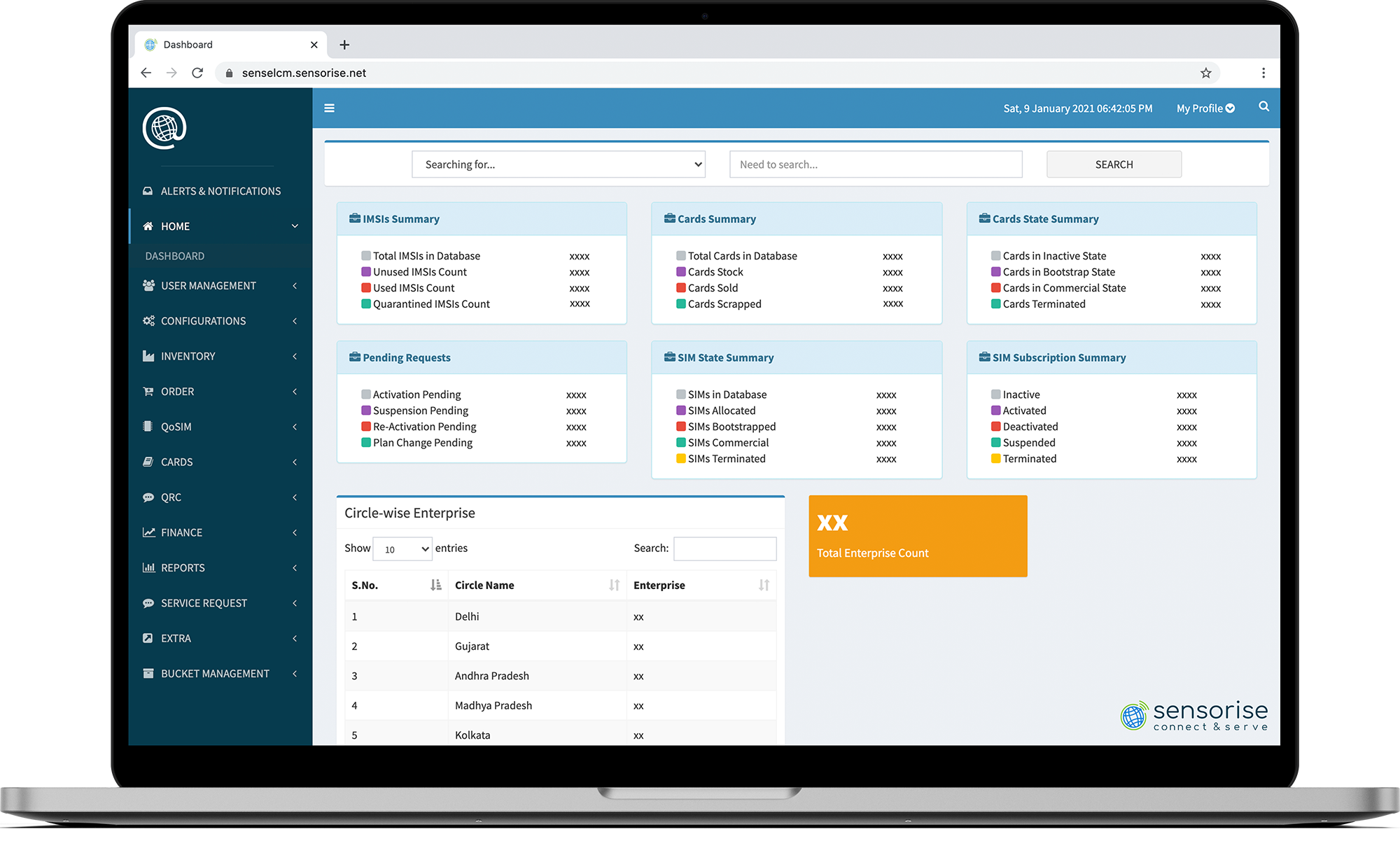
Sensorise announces the release of two new features on the SenseLCM® portal.
Feature-Release 1: Auto-population of MKYC details in the CCO
Purpose
To improve the CCO functionality and overall user experience.
Story So Far
As per DoT guidelines, Sensorise being an M2M service provider is required to collect the details of the physical custodians of QoSim®. As a result, customers had to share their Device, Vehicle and other Custodian details while raising orders. As a process, Sensorise accepted this data using the secure authentication sheet at the time of commercial subscription activation.
Customers had to share these details each time they raised the order, whether for Top-Up, Reactivation, Renewal or Bill Plan Change.
Challenges faced by the Customers
- Duplicity of the efforts, as data had to be shared multiple times
- Manual data-entry prone to human errors
- Manual errors leading to rejection of orders
- Delayed activations due to rejections
What’s New?
Now, customers won’t have to share the MKYC details each time they raise an order. The details will be requested only once at the time of commercial subscription activation and for subsequent order, the data will be auto-populated in the secure authentication sheet.
Customer Delight:
- Reduction in the customers’ efforts and time, while raising subsequent orders like, for Top-Up, Reactivation, Renewal and Bill Plan change.
- Reduction in the manual errors
- Improved Customer Satisfaction levels
Feature-Release 2: Launch of Termination/ Permanent Disconnection CCO
Purpose
To launch this much-awaited feature to raise CCO for Termination or Permanent Disconnection of the QoSim® in the SenseLCM® portal.
What’s new?
This feature is released and now customers can raise the request for Termination or Permanent Disconnection of QoSim®.
Customer Delight:
- Saves customers time and effort required to write an email for PD.
- Help keep better record thereby reducing chances of manual error.


