SenseMatic Portal & App
Safety, Control and Comfort at your fingertips
SenseMatic Portal & App
Safety, Control and Comfort at your fingertips
Overview
Keeping An Eye On Your Home And Office
A Dashboard with 360° Monitoring and Control
Introducing IoT devices isn’t sufficient to truly enable Home, Office Automation. A platform is required for configuration, control and viewing the smart devices.
SenseMatic is an interactive, user-friendly dashboard that is accessible from the web and a mobile application, providing full control of the installed smart devices and configureable alerts, notifications and reports that makes remote management easy and reliable.
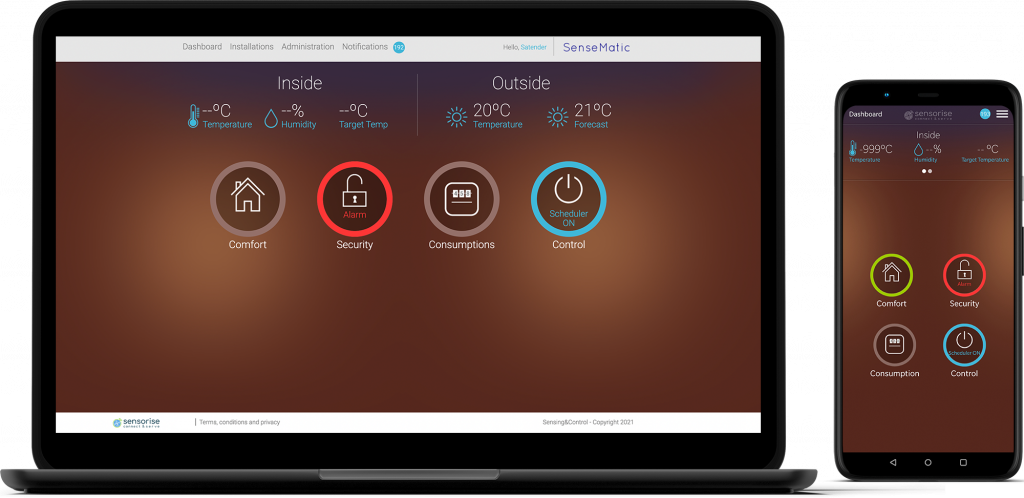
Capabilities
User-Centric Dashboard, Comprehensive Control
The SenseMatic dashboard comprises an intuitive pallet of colours and simple messages that update you instantly about the current status of your premises. The portal provides four simple views that guide you to control and manage your premises – Comfort, Security, Consumption and Control.
Comfort
The Comfort view allows you to monitor and control attributes like temperature, brightness and humidity. It has controls for remote sensing and configuration of smart devices.
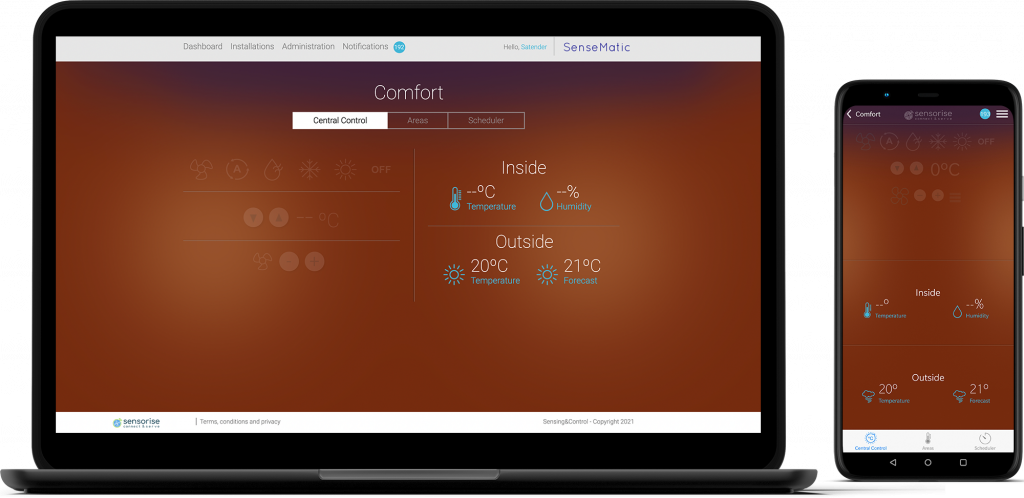
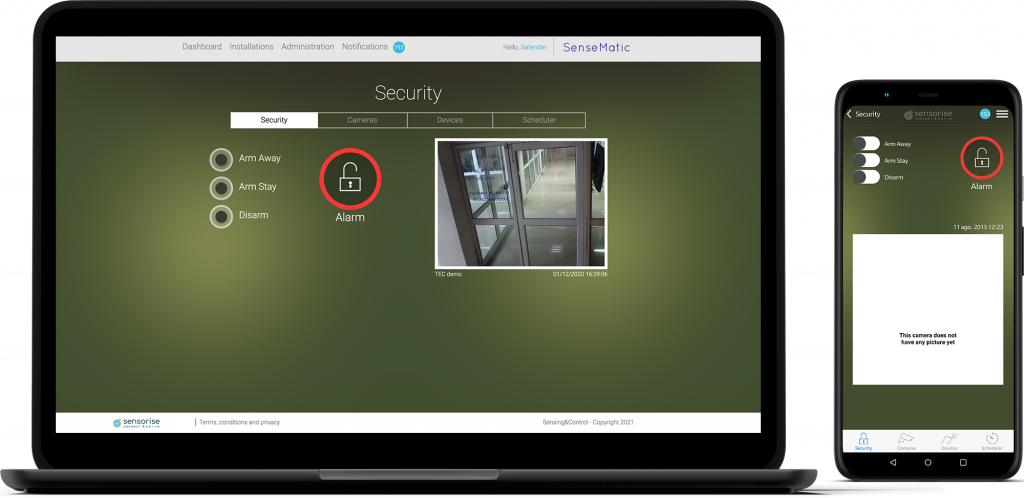
Security
The Security page provides views of the cameras installed around the premises and notifications from contact sensors, motion detectors and panic buttons.
The Security page allows you to arm an entire premise or an area in your premise. When armed, all the sensors and cameras are set on alert and cause local and remote smart devices to trigger a distress alarm in-case of a breach.
Consumption
SenseMatic devices and portal play a significant role in analysing, monitoring and cutting down costs. The Consumption page offers monitoring & performance tracking of gas, electricity and water meters. The platform also triggers reminders when consumption in a certain period exceeds comparative measurements in other periods.


Control
The Control page presents each remotely controlled on/ off function of a smart device as a virtual switch. With this option, you can toggle the switches remotely as though you were operating them manually. A device can be turned on or off from this page.
In addition, the Control page provides a powerful scheduler that allows complete control of the devices based on a calendar of use set by you in advance. A device is turned on or off depending on your calendarised controls.



